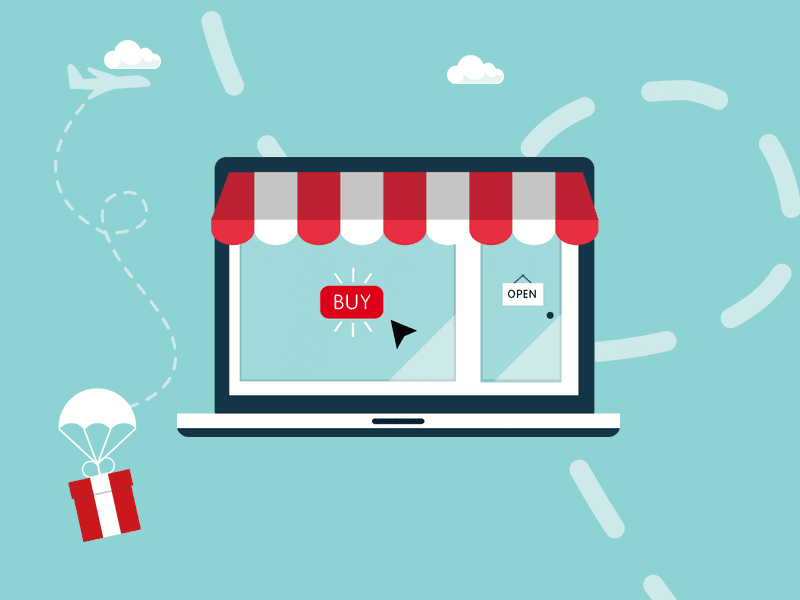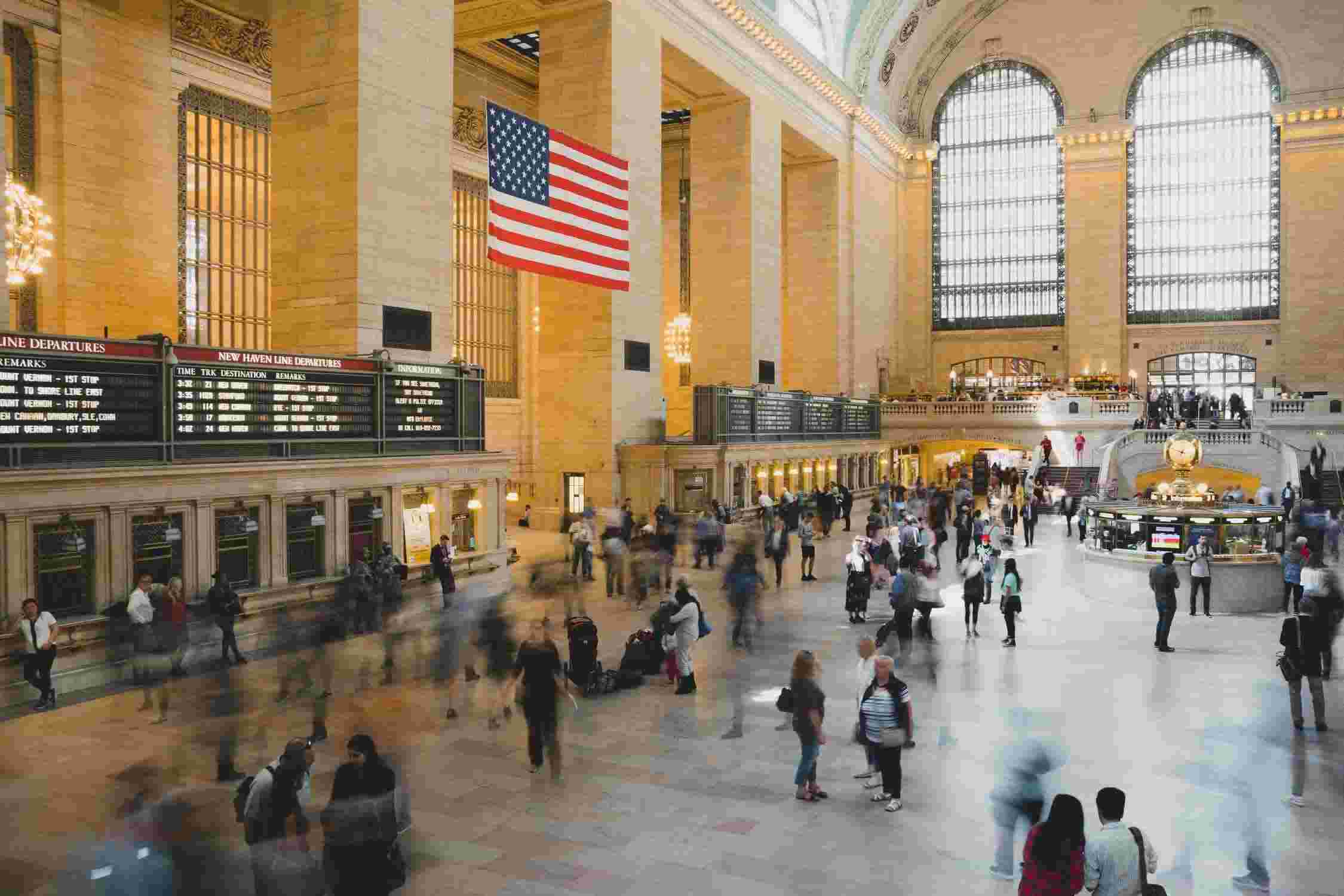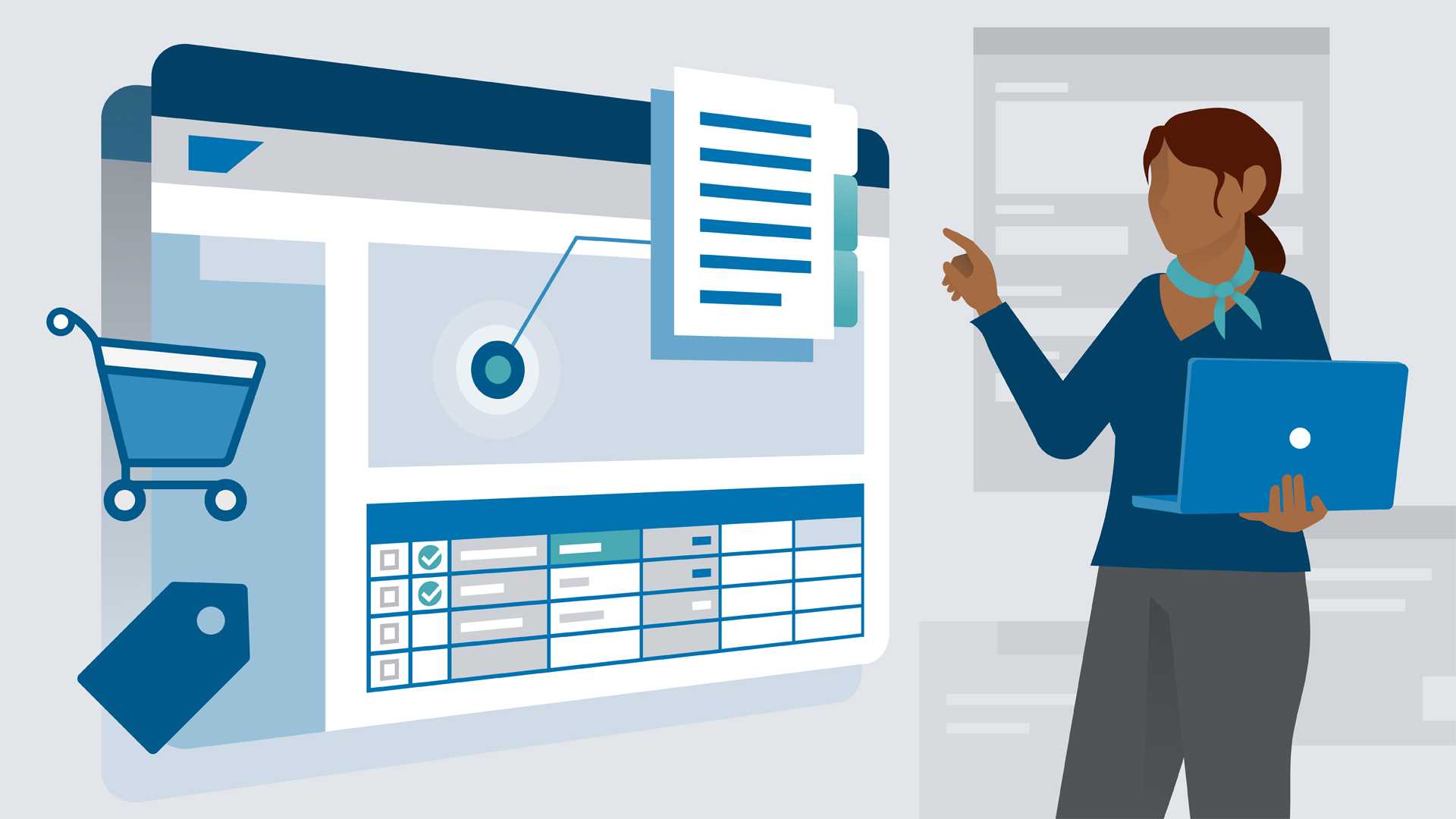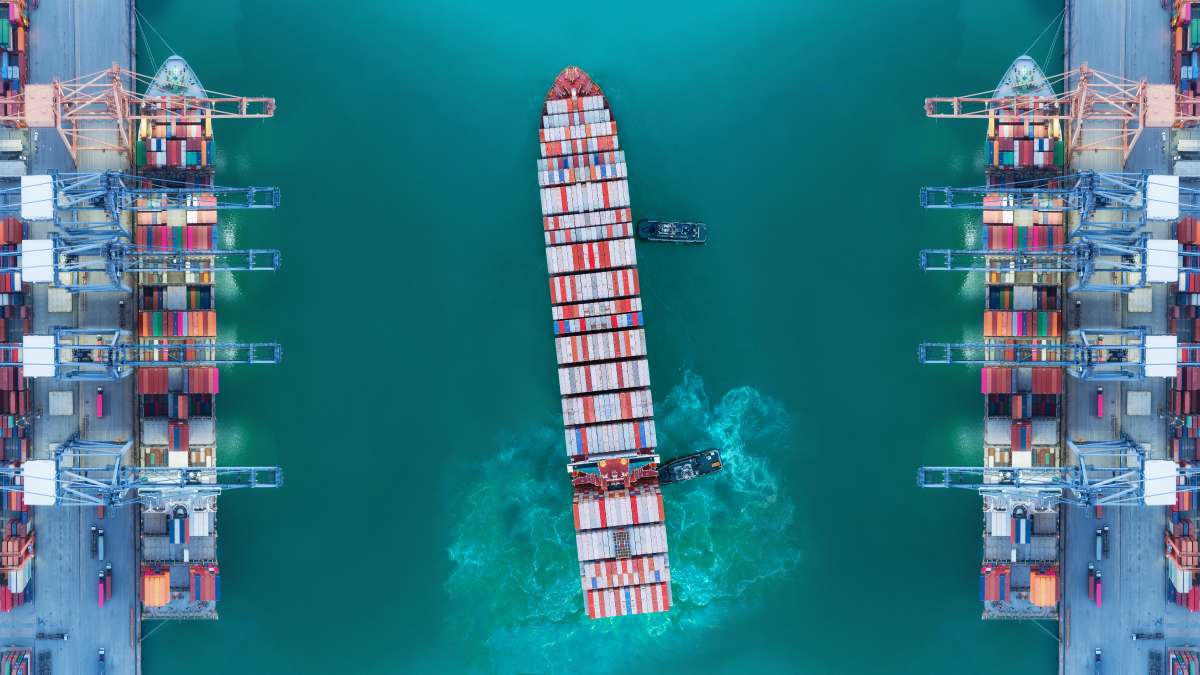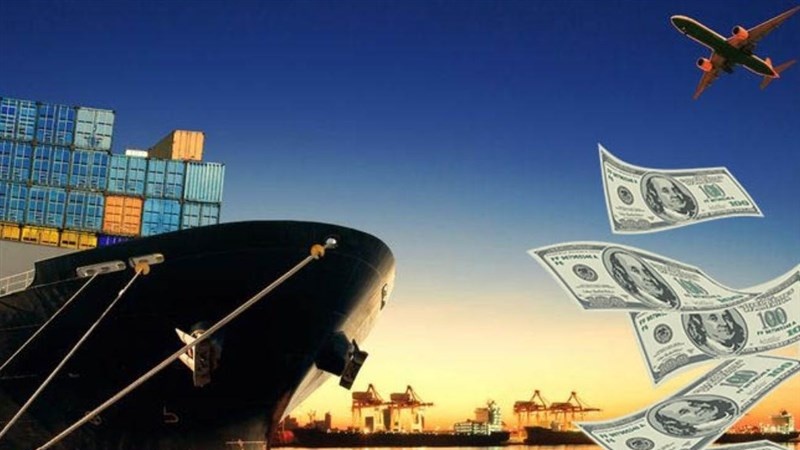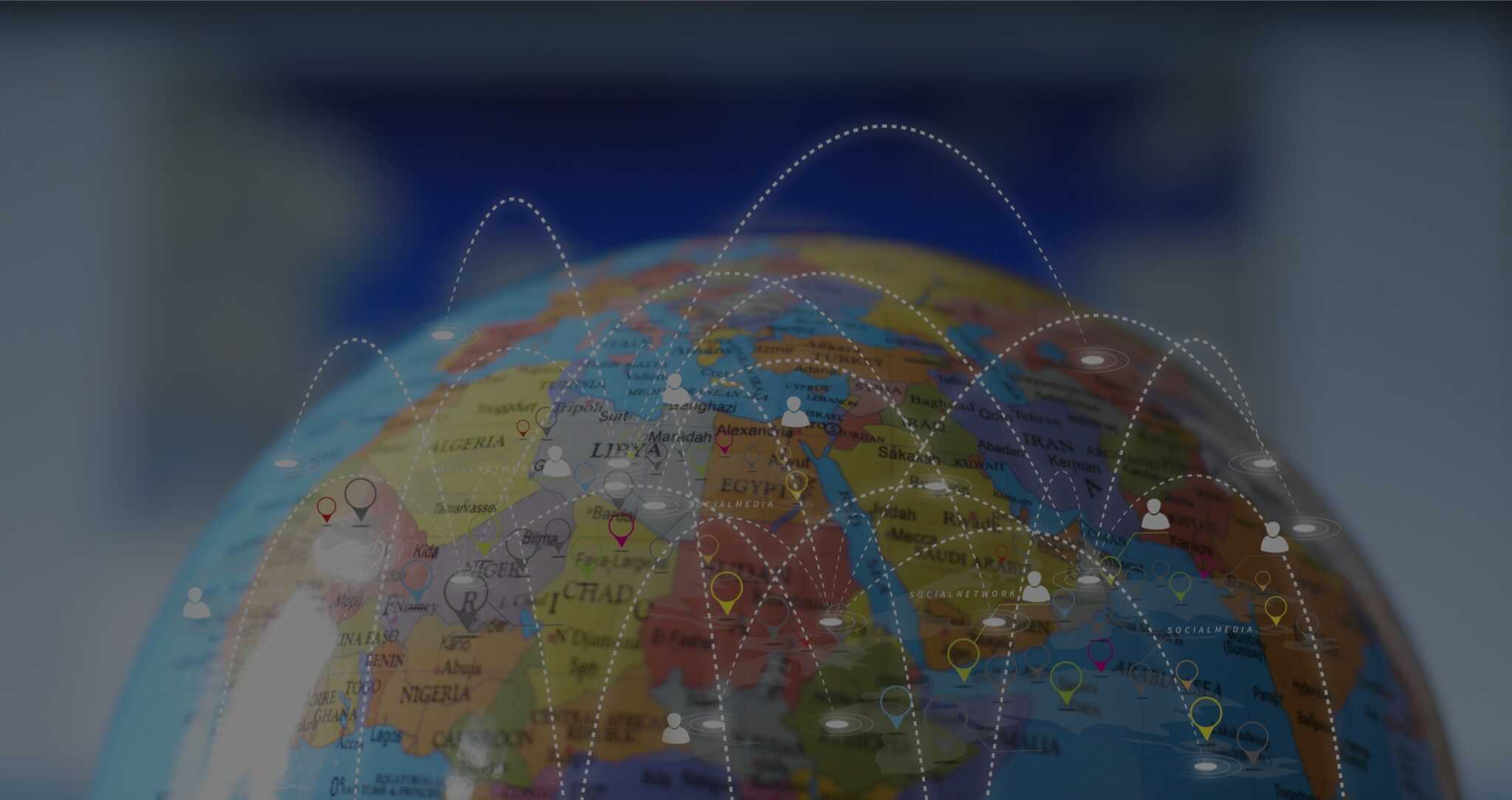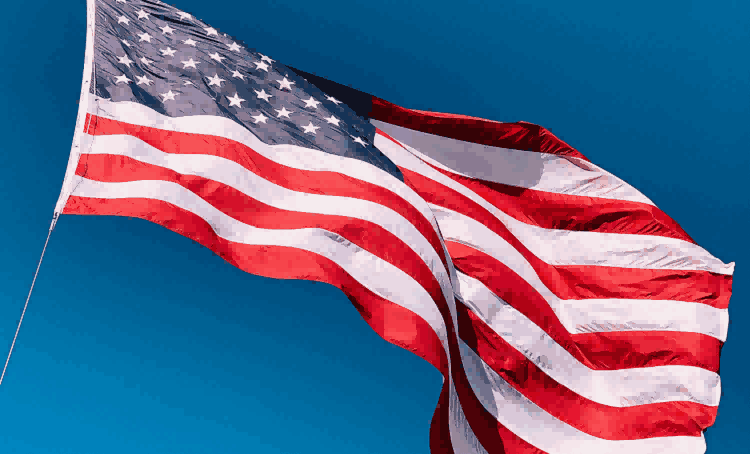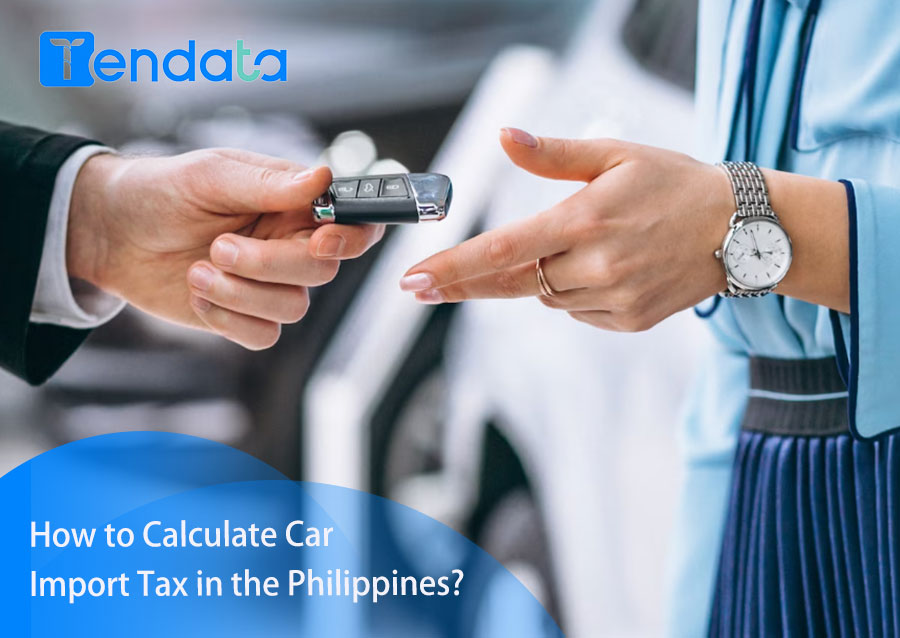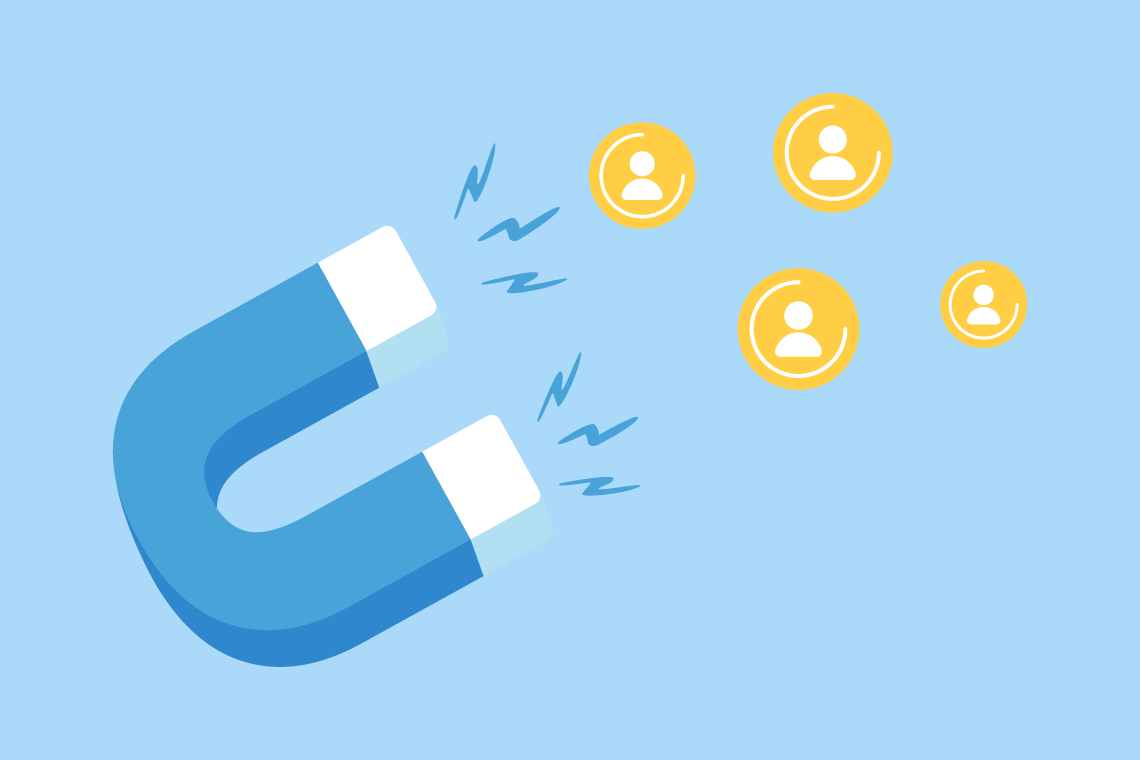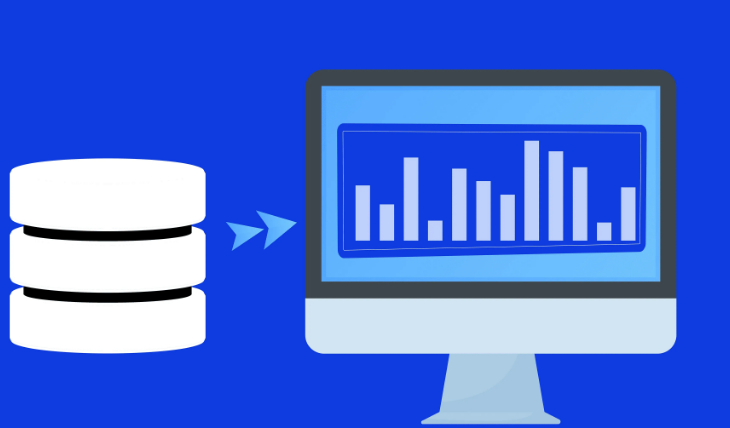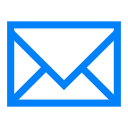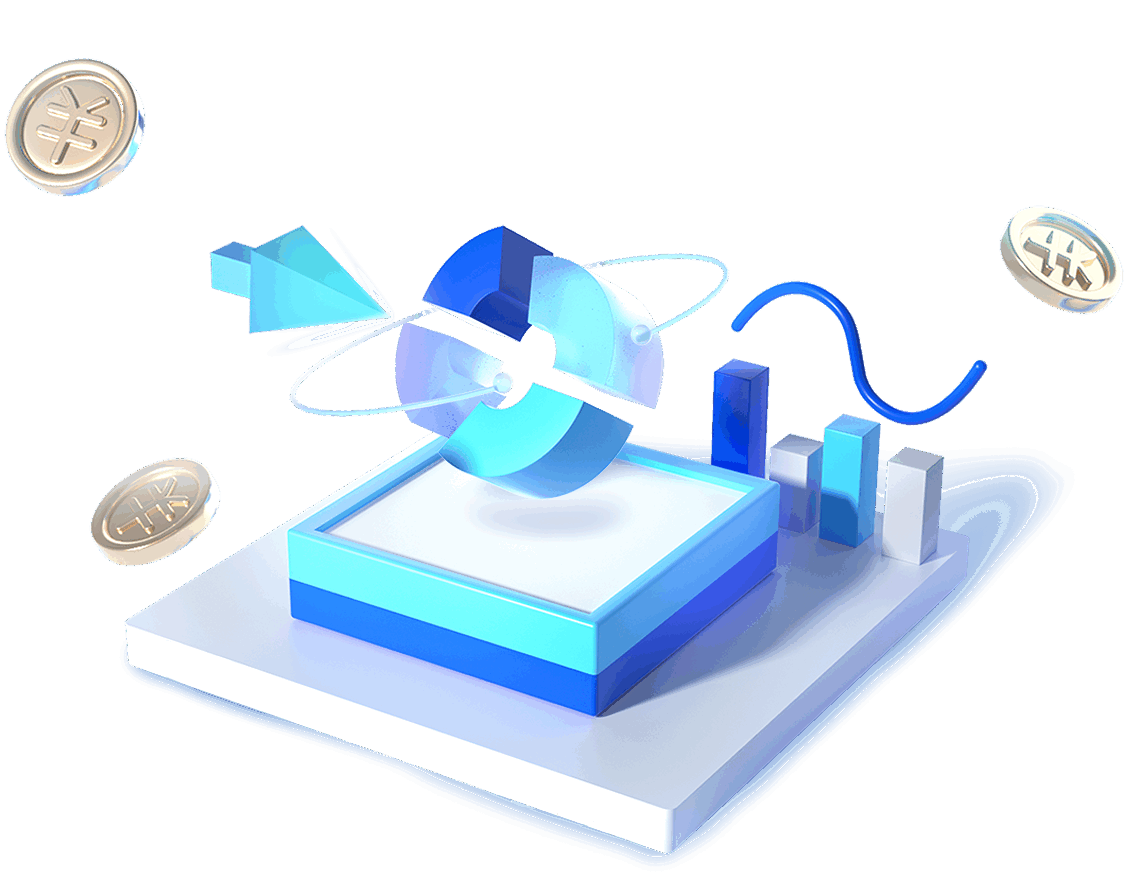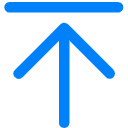Trade Data Provider
Trade Data Provider
 2025-03-11
2025-03-11
1. Global trade Data Website
· Website: www.tendata.com
· Features:
(1)Covers trade data from 228 countries and regions.
(2)Contains over 10 billion trade transaction details.
(3)Supports one-click queries on major import/export countries, customer distribution, product volume, and price.
(4)Enables precise global market analysis and customer development.
· Best for: If you need to analyze the global market for your main product or conduct import/export market analysis for a specific country, this platform provides in-depth insights beyond basic visual charts offered by other databases.
· Operation Steps:
(1)Generate product reports using product names or HS codes.
(2)View the market section for global and single-market trends with one click.
· Example: Using glyphosate as a case study, you can access various market analysis charts
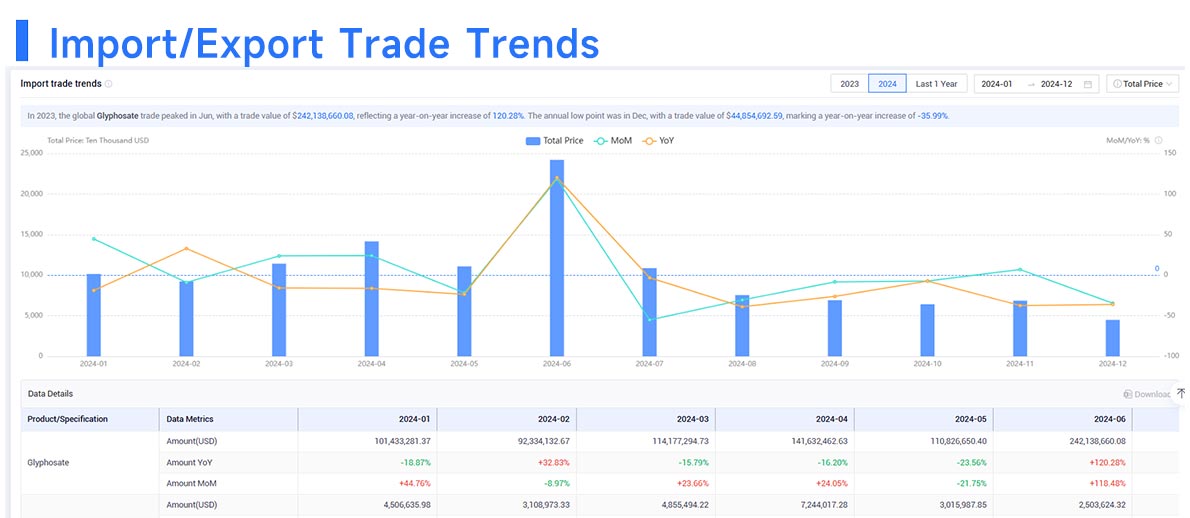
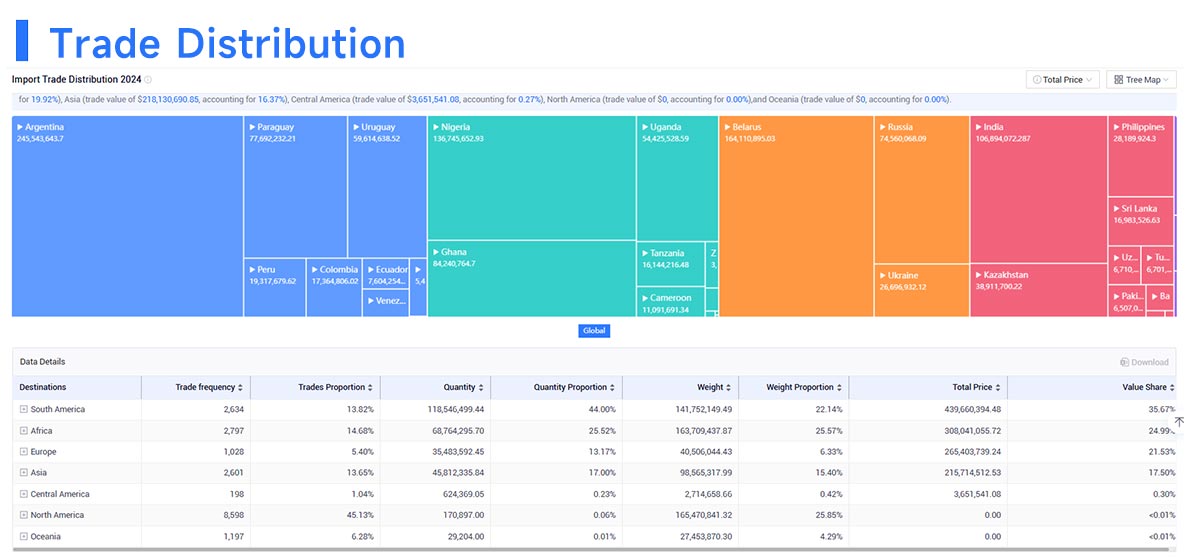
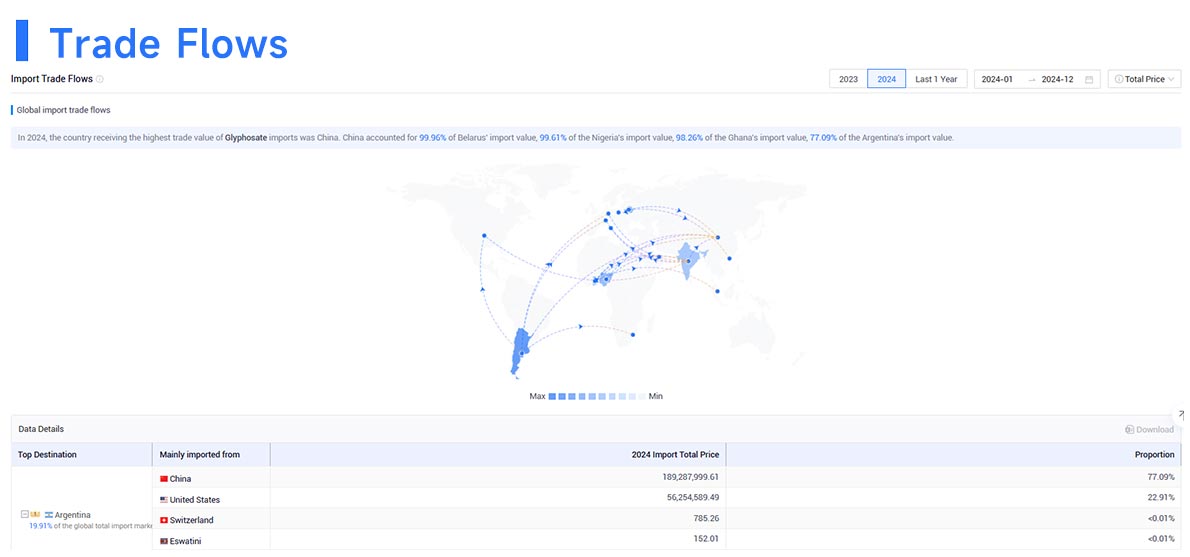
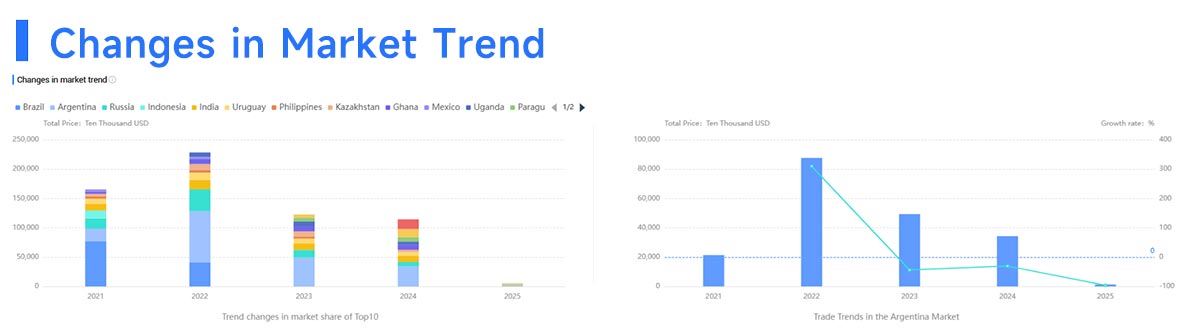
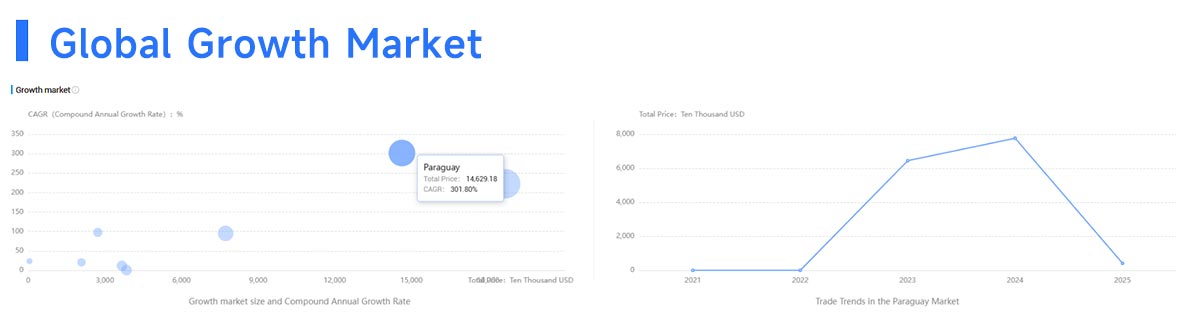
2. China trade Data Query
· Website: http://stats.customs.gov.cn/
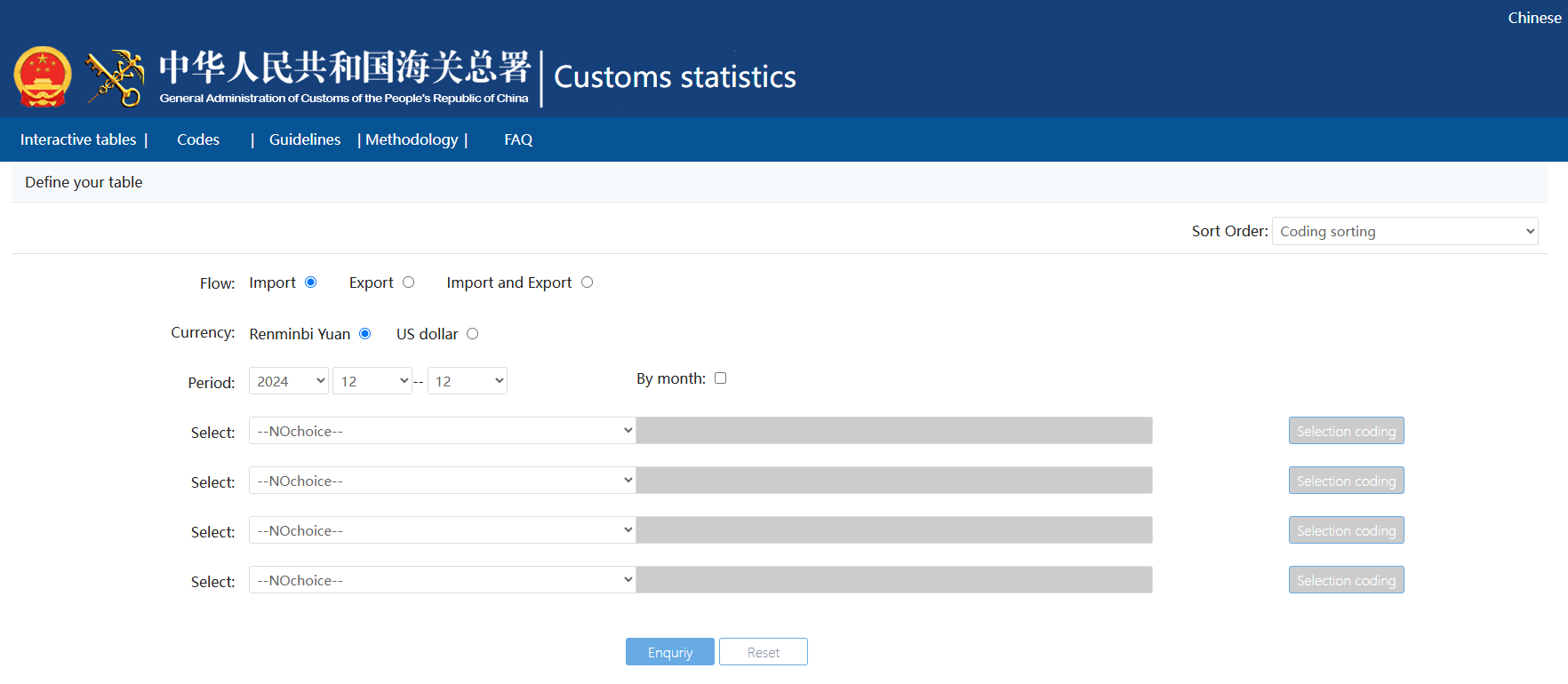
· Features:
(1)Official platform provided by China trade since November 1, 2018.
(2)Supports setting query conditions such as time range, country, and product code.
(3)Allows statistical queries based on commodity codes, import/export locations, trade partners, and trade methods.
· Operation Steps:
(1)Select import/export type: import, export, or total trade.
(2)Choose currency: RMB or USD.
(3)Set start and end time for data.
(4)Enable “monthly display” for a breakdown by month or disable for overall statistics.
(5)Select sorting method: by code, quantity, or amount.
(6)Choose data fields: commodity, trade partner, trade method, or shipper location.
(7)Select codes for the chosen field (supports fuzzy search).
(8)Refine the search by adding more fields.
(9)Enter the verification code and click "Search" to generate a customized report.
(10)Export the report in CSV format or return to modify filters.
3. India Trade Data Portal (EXIM India)
· Website: https://www.eximguru.com/

· Features:
(1)Commercial data platform covering India's import/export records.
(2)Requires registration and paid subscription.
(3)Supports search by product, company, or HS code.
(4)Data updated annually (may have a delay).
· Operation Steps:
(1)Register an account on the website.
(2)Search using HS codes, company names, or keywords.
(3)Choose a subscription plan and make payment.
(4)Generate and download reports.
4. Ministry of Commerce & Industry, India
· Website: https://www.commerce.gov.in/trade-statistics/
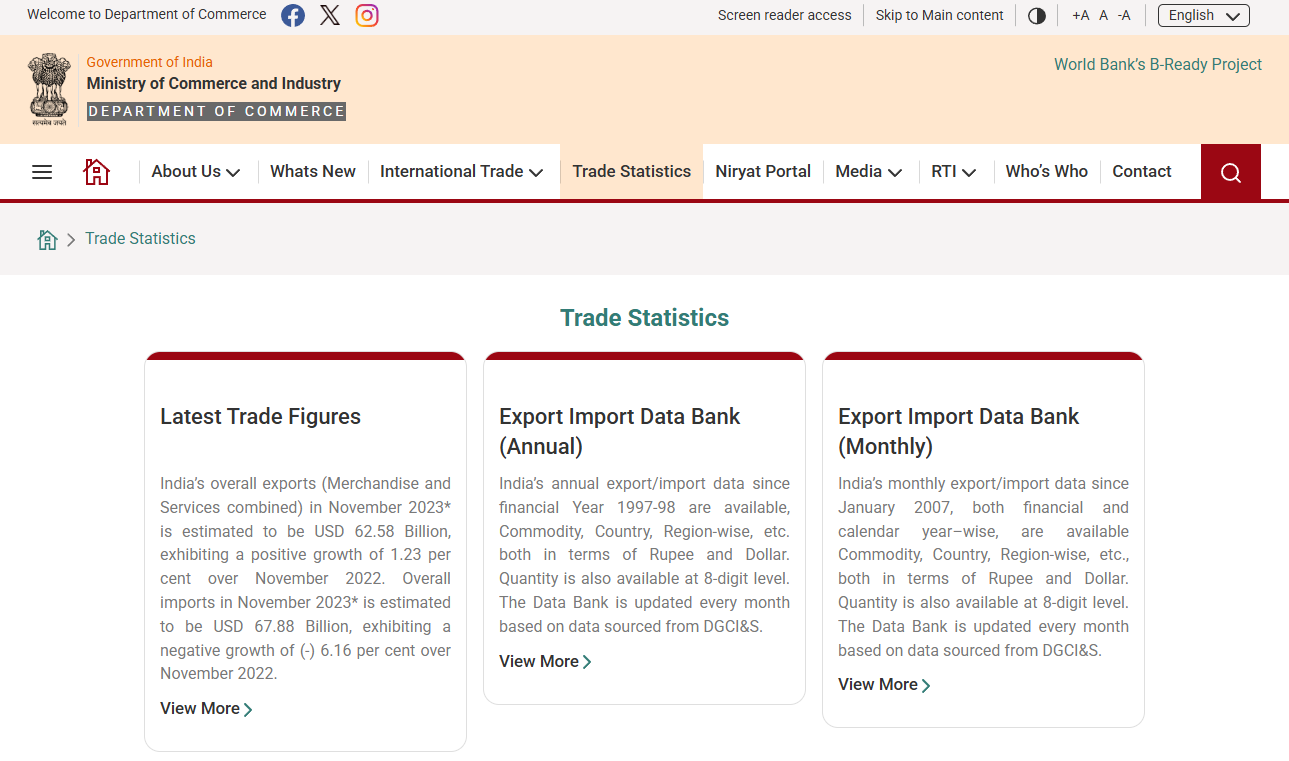
· Features:
(1)Official Indian trade data.
(2)Updated annually.
(3)Simple interface with category-based search (by country, product, etc.).
· Operation Steps:
(1)Go to the "Trade Statistics" section.
(2)Select year, country, and product category.
(3)Download reports in Excel or PDF format.
5. ImportYeti – U.S. trade Data Query
· Website: https://www.importyeti.com/

· Features:
(1)Free North American import/export data.
(2)Search by company name, address, or HS code.
(3)Analyze purchasing frequency and supply chain network.
· Operation Steps:
(1)Search using company name or product keyword.
(2)View detailed shipment records (quantities, suppliers, etc.).
(3)Download data or export trade maps.
6. DataWeb – U.S. International Trade Commission Data Portal
· Website: https://dataweb.usitc.gov/

· Features:
(1)Free and authoritative U.S. trade data.
(2)Frequently updated but requires understanding trade terminology (e.g., HTS codes).
· Operation Steps:
(1)Navigate to the "trade Data" section.
(2)Select import/export, time range, and product category.
(3)Export CSV files for further analysis.
7. International Trade Administration (ITA), U.S.
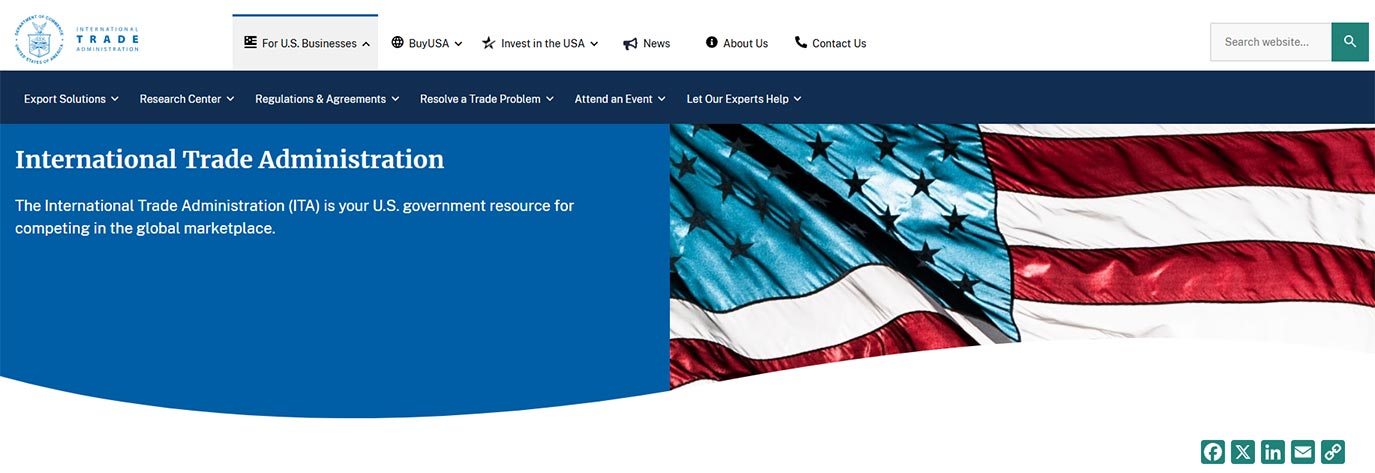
· Website: https://www.trade.gov/
· Features:
(1)Monthly updates with industry reports and market analysis.
(2)No registration required.
· Operation Steps:
(1)Visit the "Trade Data & Analysis" section.
(2)Use the "Trade Stats Express" tool to filter by product or country.
(3)Download statistical data or industry reports.
8. UN Comtrade – United Nations Commodity Trade Database
· Website: https://comtradeplus.un.org/
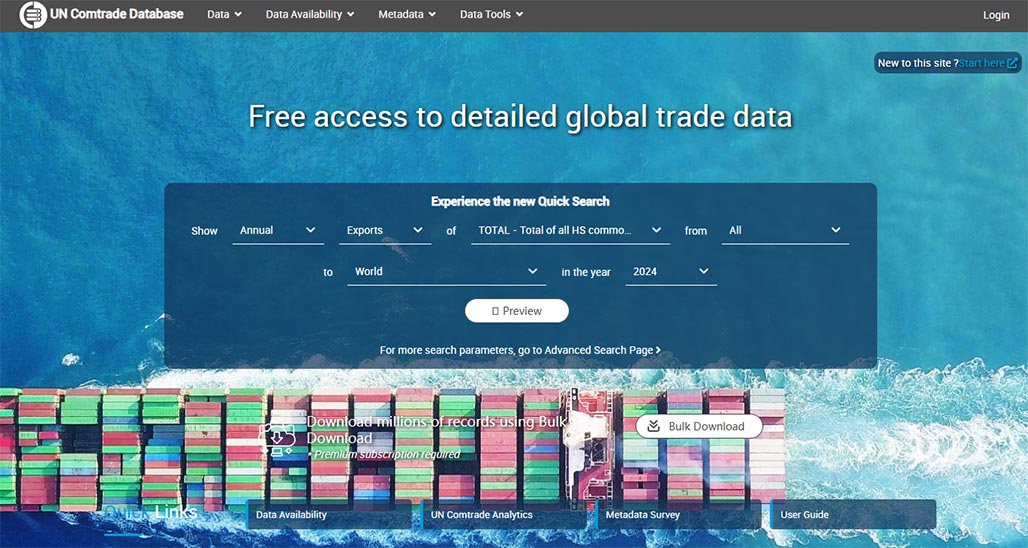
· Features:
(1)Covers trade data from over 200 countries.
(2)Highly authoritative but has a 1-2 year delay.
(3)Best for academic research.
· Operation Steps:
(1)Select the "Commodity Trade" module.
(2)Set country, product, and year.
(3)Submit query and download data in JSON/CSV format.
9. World Trade Organization (WTO) Data Portal
· Website: https://stats.wto.org/
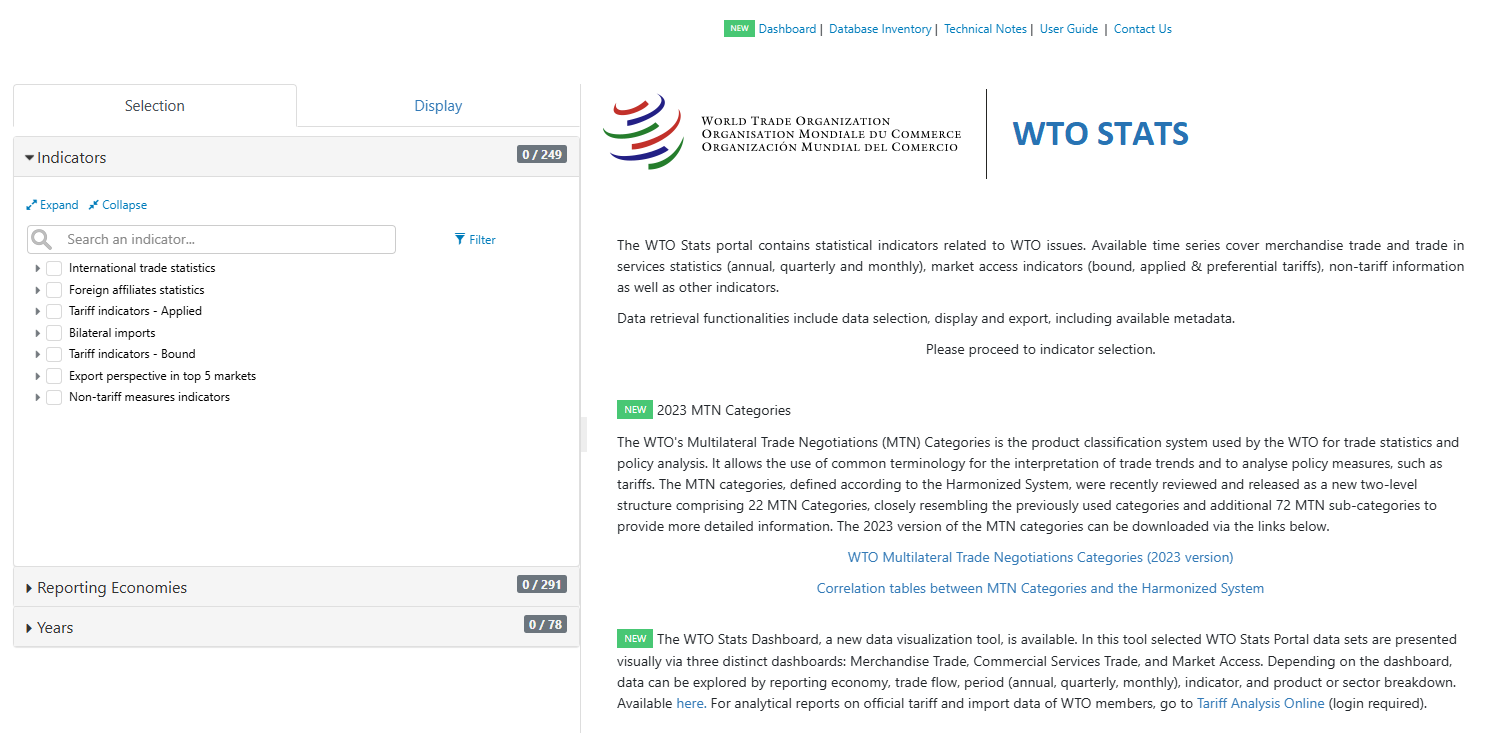
· Features:
(1)Global trade statistics.
(2)Supports time-series analysis.
(3)Interface is complex.
· Operation Steps:
(1)Navigate to the WTO stats portal.
(2)Select trade indicators and time periods.
(3)Export data in various formats.
10. EU Commission Market Access Portal
· Website: https://trade.ec.europa.eu/access-to-markets/en/home
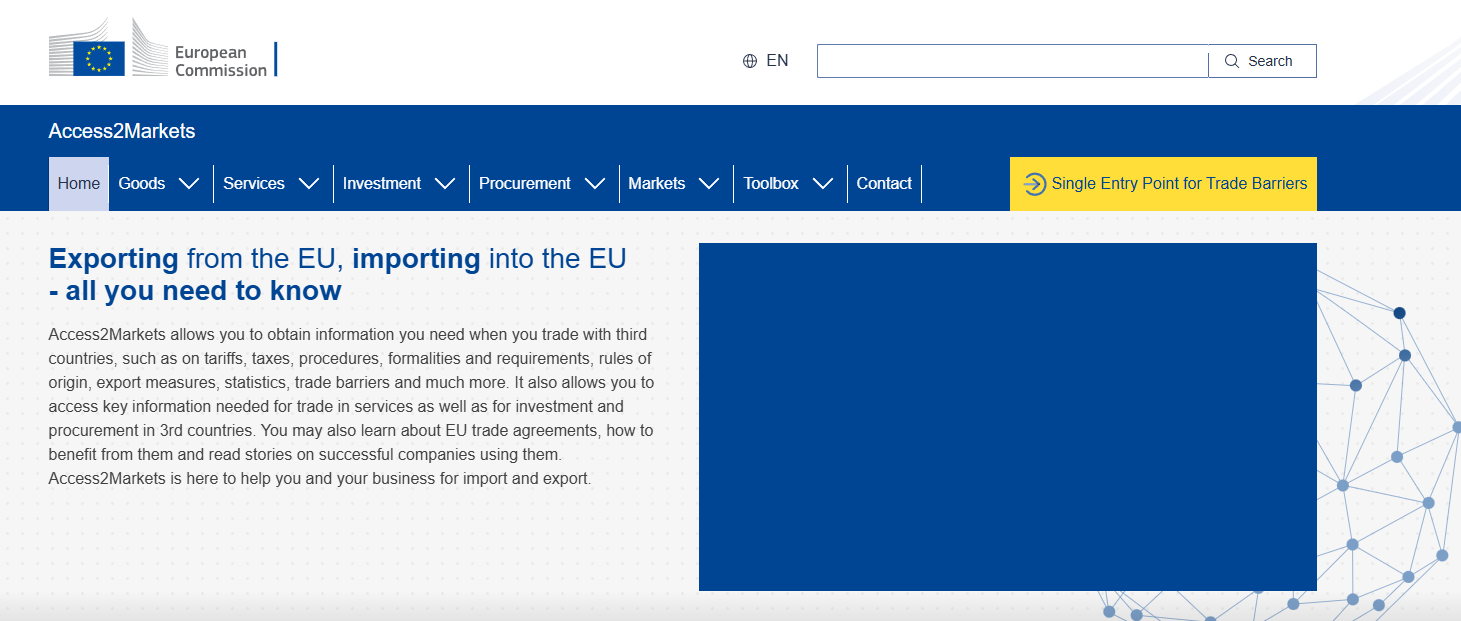
· Features:
(1)Focuses on EU trade policies and tariffs.
(2)Provides export guidelines.
· Operation Steps:
(1)Enter the target country and product name.
(2)View tariff rates, import requirements, and trade barriers.
Summary
Official platforms (India, U.S., EU) provide authoritative but sometimes delayed data.
Commercial platforms (e.g., ImportYeti) offer convenience but may have regional limitations.
International organizations (UN, WTO) are best for macroeconomic analysis.
Tool Recommendations Based on Needs:
Market research: Use Trade Map.
Supply chain analysis: Use ImportYeti.
Academic research: Use UN Comtrade.
Global market analysis & customer development: Use GlobalData.
Category
Leave Message for Demo Request or Questions


 T-info
T-info T-discovery
T-discovery

 My
Tendata
My
Tendata Market Analysis
Market Analysis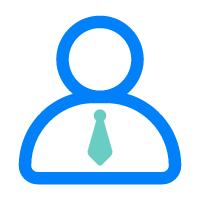 Customer
Development
Customer
Development Competitor
Monitoring
Competitor
Monitoring Customer Relationship
Customer Relationship